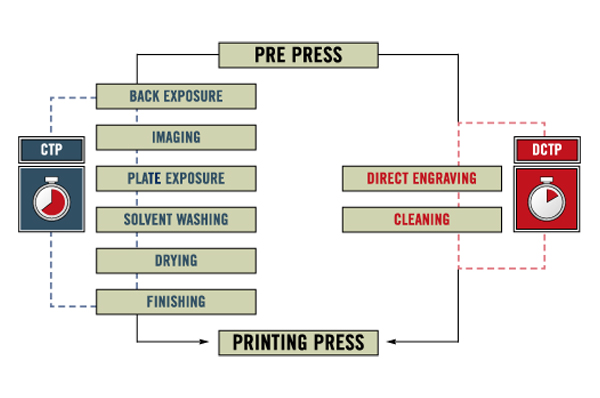GEAR MARKS
Gear marks or Print Streaking is normally visible as a series of parallel mis-printed lines across the web, the spacing distance of the line is similar and at a regular appearance
Causes:
1) Concentricity (Total Indicated Runout, T.I.R) of rotating parts (printing form, anilox) are out of tolerance
2) Position of the image on the printing form is creating an out of balance effect
3) Too high pressure between the anilox roll and the printing form
4) The printing form, plate/tape package is not correct
5) Too high ink pressure in the doctor blade chamber
6) Printing press is creating vibrations due to mechanical or electrical problem
Solutions:
1) Check and if necessary adjust the concentricity of the printing form and the anilox roll, to the correct specification
2) Modify the layout of the design and/or plates
3) Adjust printing pressures to normal levels, check ink transfer on printing form and anilox
4) Adjust printing form package to suit the press and the speeds
5) Control the ink flow to/from the ink chamber and ensure anilox cell volume is correct
6) Check printing press for defects
7) Modify printing speed to see if it is possible to reduce vibration or harmonic effects at certain speeds
Helmut Mathes, troubleshooting defects supplied curtesey of Flexo & Gravure Int'l - 2011
PRESS DYNAMICS & BALANCE
When printing at high speeds, any variations in accuracy or out-of-balance of rotating parts, are magnified and can lead to vibrations.
Read morePRE-PRESS
Controlling the variables in the Pre-press of the flexo process, helps to eliminate variations and printing defects.
Read more