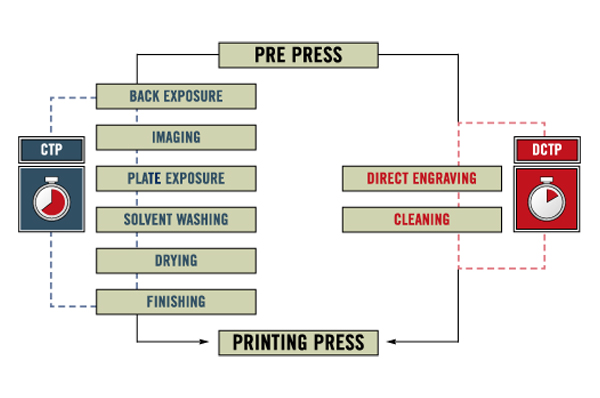BRIDGING
Separate dots in the screen area, connect to each other in an irregular way.
Cause
1 The volume of the anilox roller is too high.
2 The screen of the printing forme is too fine
3 The ink viscosity is too high and not suitable for printing screen jobs.
4 Dirt in the printing forme from paper dust.
5 Excessive pressure.
Solution
1 Use an anilox roller with a lower volume.
2 Check and normalise the relationship of the screen (L/cm or L/in) between printing form and anilox roller.
3 Adjust the ink viscosity or change the type of ink.
4 Wash the printing forme and check the paper quality.
5 Adjust the printing pressure.
Helmut Mathes, troubleshooting defects supplied curtesey of Flexo & Gravure Int''l 2011
PRE-PRESS
Controlling the variables in the Pre-press of the flexo process, helps to eliminate variations and printing defects.
Read moreINK TRANSFER - ANILOX
The shape and consistency of anilox cells makes a huge impact on ink transfer and cleanliness of the inking process to the printing plate.
Read more